With the DirectAdmin control panel you can request a free Let's Encrypt SSL Certificate for your domain. Once you have added your domain in the DirectAdmin control panel you will see a whole list of options for it.
- Scroll down.
- Click on the “SSL Certificates” link via Advanced features.
- If you cannot see the SSL certificate link in your DirectAdmin environment, you can do the following:
- Log in to your customer panel.
- Click on web hosting packages or your reseller hosting packages on the left.
- Now click on overview.
- Click on the magnifying glass as you want to enable SSL management.
- You can enable SSL management from there.
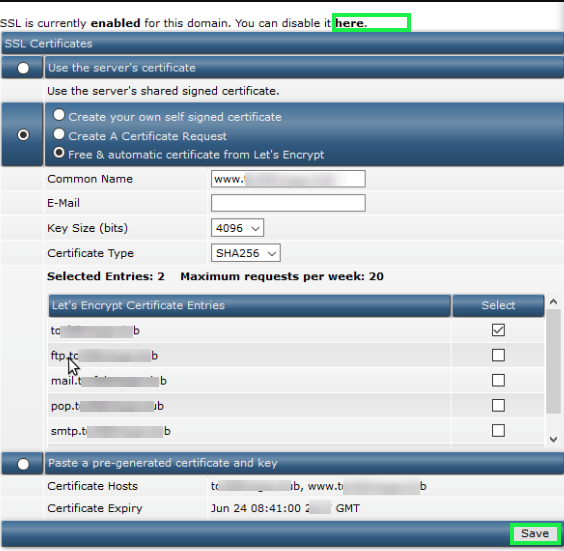
You will now be notified of the changes you have made. You can access your website via the https protocol within 4 to 5 minutes. The certificate is set and installed. You can now provide your visitors with an https connection. Please note that DirectAdmin automatically renews the Let's Encrypt certificate 30 days before the expiration date. If the renewal fails, you will be notified via a notification.

