In this tutorial we are gonna show how you can change the nameservers of your domain with Stuxhost. Nameservers can be set per domain to point to the DNS resolver of your choice.
Go to "your domains" within the Stuxhost client portal.
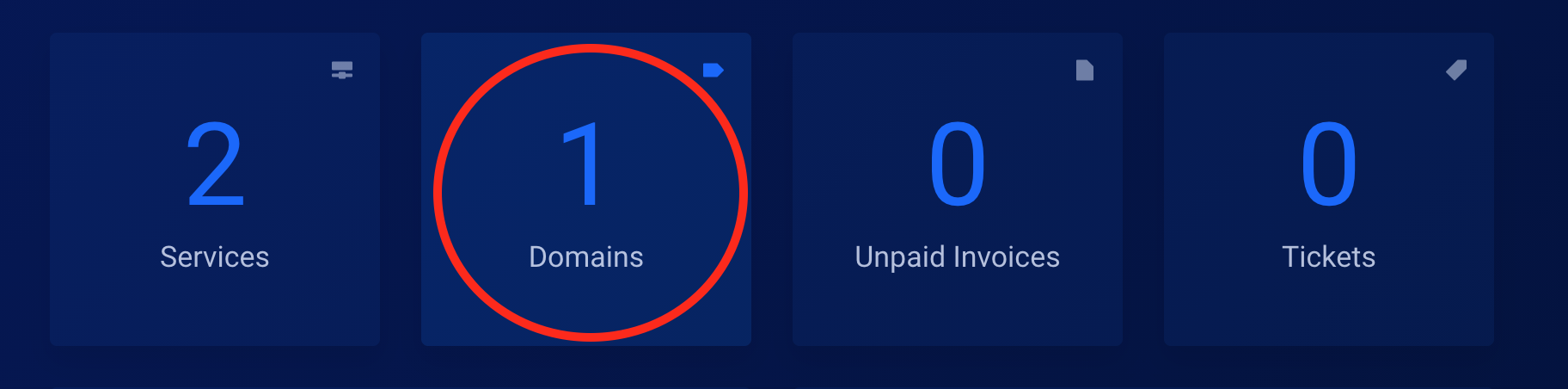
Click on the dots and next on "Mange Nameservers" for the domain you want to edit.
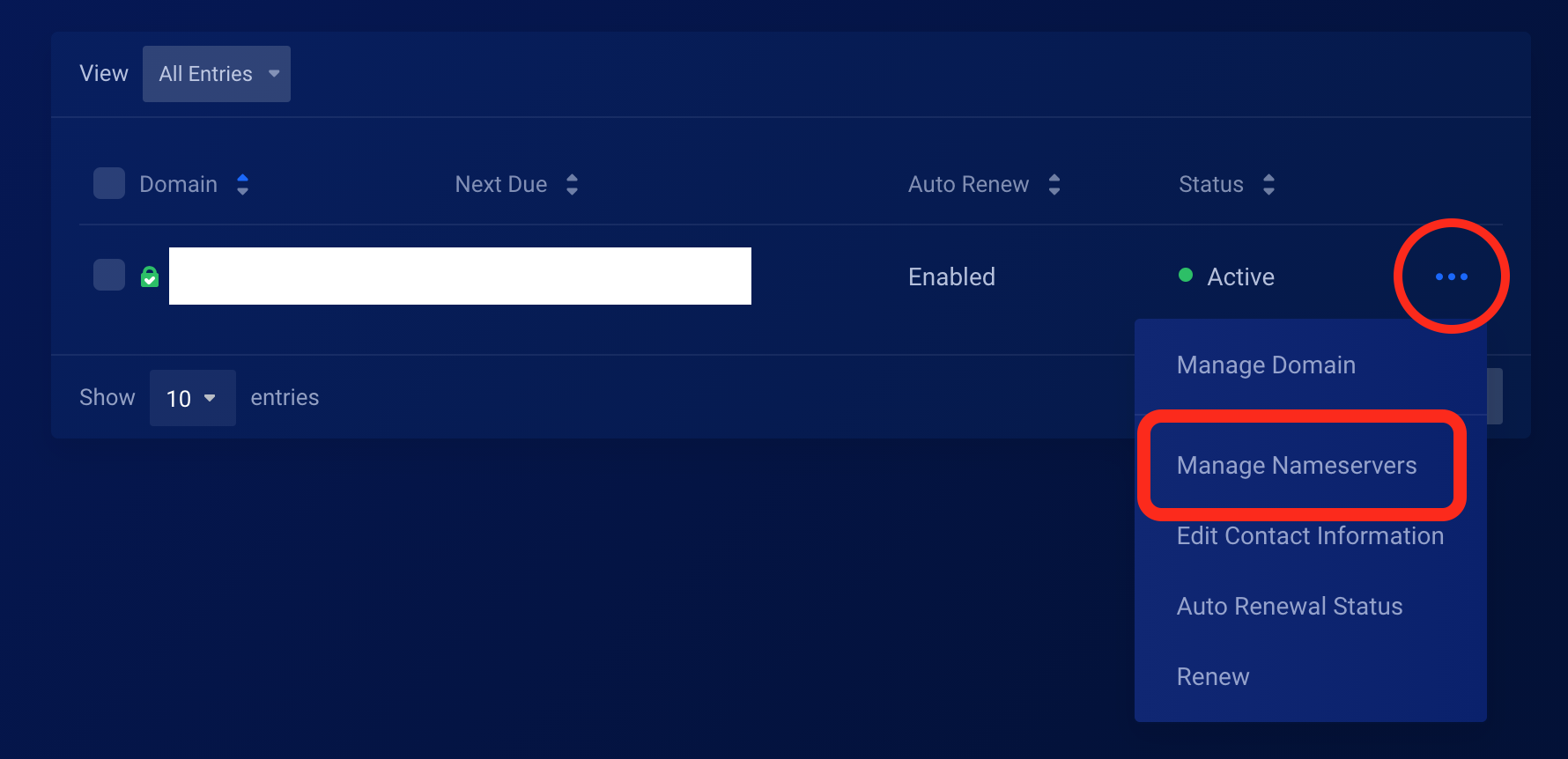
Choose if you want to use our default nameservers (for managing DNS at Stuxhost) or use an external provider.
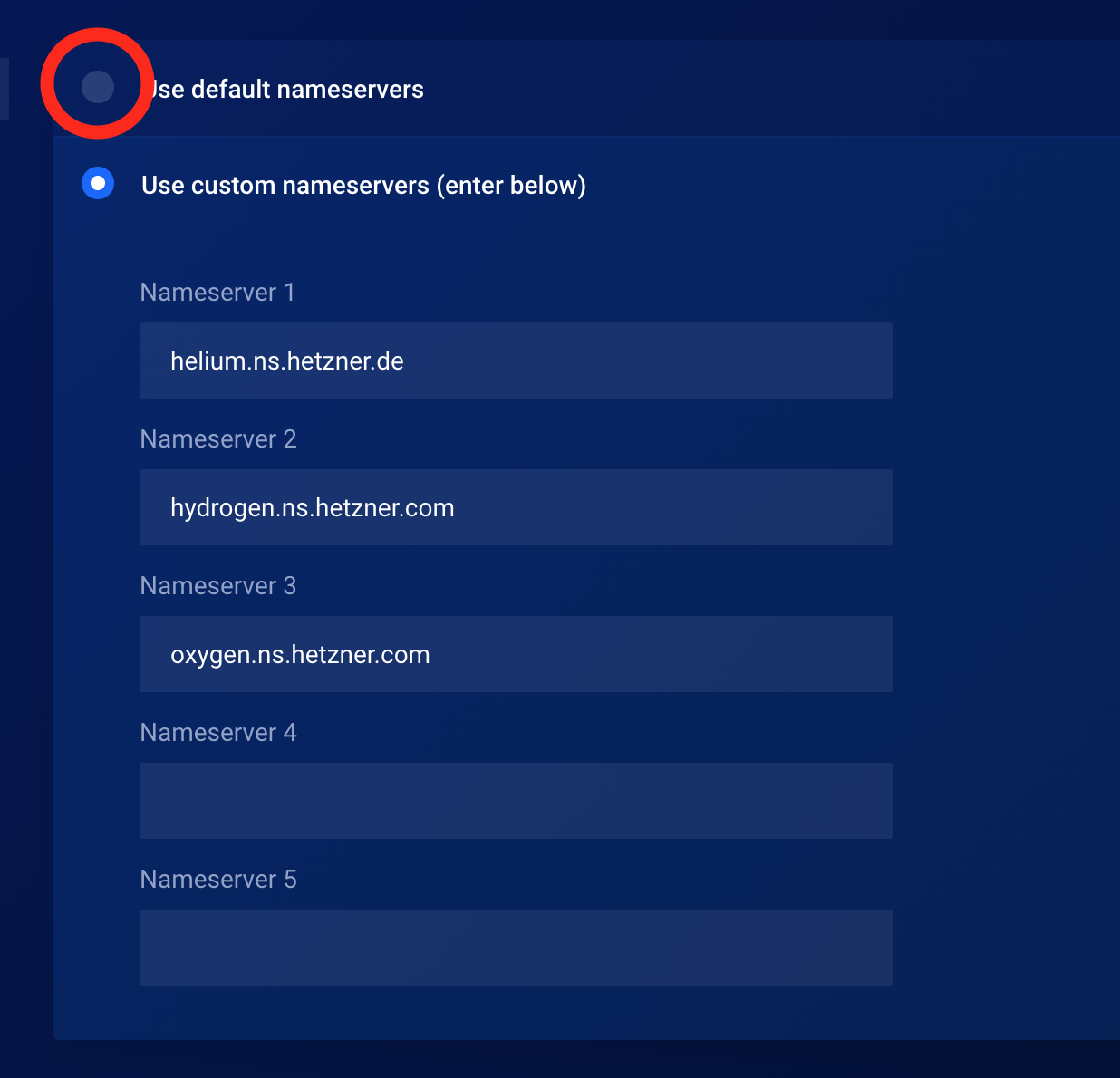
Click on "save" at the bottom of the page and you are done!
Reminder: it can take up to 24-48 hours for the change

