In this short step-by-step plan we will request a free Let's Encrypt SSL certificate in the DirectAdmin panel that comes free with our web hosting packages.
Let's Encrypt is a non-profit organization that has been making it possible for a number of years to request a free SSL (https) certificate, previously this cost an amount per certificate. SSL enables a secure connection to your website, you can recognize this by the "lock" in your browser bar and the use of the https protocol instead of http.
What do you need?
- Domain or sub-domain name
- Webhosting with DirectAdmin
- A valid email address
Login to DirectAdmin
We start by logging into the DirectAdmin panel, this can be done in two ways.
- Login to your Stuxhost account, navigate to your products and click on "Login to DirectAdmin" after which you will be automatically logged in.
- Navigate to https://vserver325.axc.eu/ and login with the information you received by email.
Go to "SSL Certificates"
In the next step we will request the actual certificate. When you are logged in to the DirectAdmin panel, scroll down and click on "SSL Certificates".
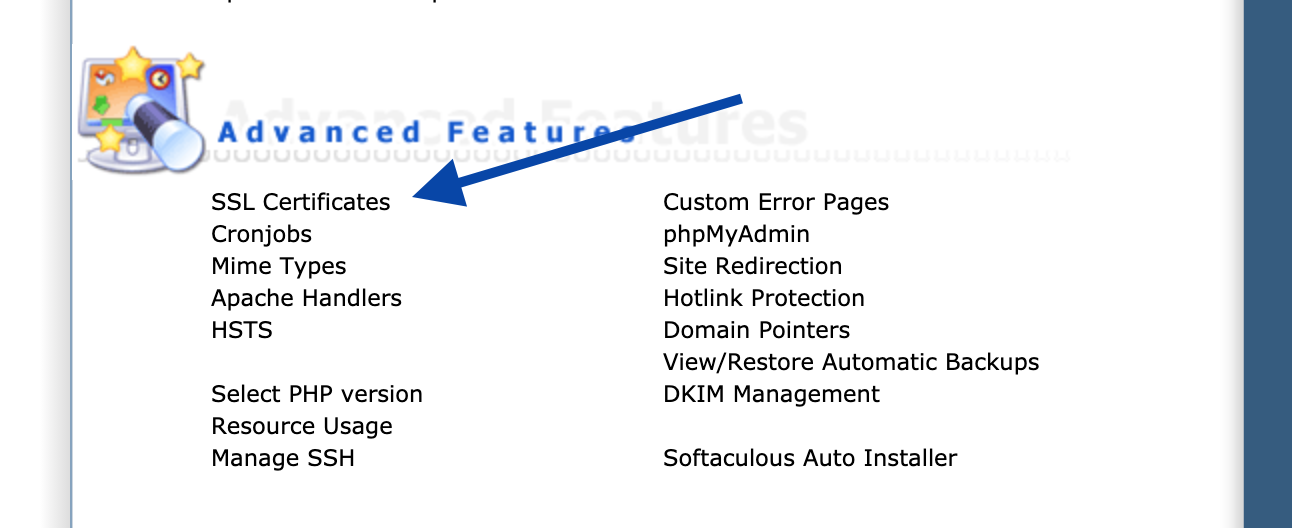
For the next step, click on "Free & automatic certificate from Let's Encrypt" (see screenshot below).
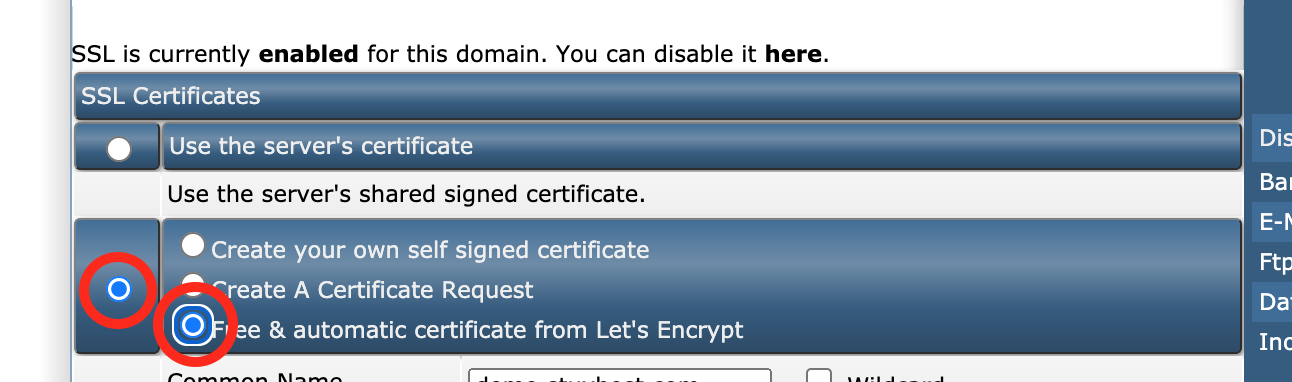
Next click on "save" and you are done!

